A question I don't get asked often enough is "how can I troubleshoot the source of issues on DMR". Most of the time operators just assume the issue is with the "other person" but today most DMR networks give us plenty of tools to run down the issue ourselves. Hopefully this article can help instruct some people to do just that.
What this guide will cover:
- How to identify where you should be looking to resolve common problems on DMR
- How to use resources specific to DMR to resolve common problems
What this guide will NOT cover:
- Issues with your codeplug programming (e.g. incorrect color code, frequency)
- Basic ham radio troubleshooting (e.g. radio battery dead, water in feedline etc)
It's first important to have a basic understanding of how DMR nets are architected. I will be using BrandMeister as my primary example but many networks are similar in nature. Some networks provide more tools than others, but as long as you understand what to look for it, it should be straight forward.
In the simplest terms, amateur DMR networks like BrandMeister are comprised of many interconnected Master Servers, which connect many repeaters or personal hotspots via the internet, and are then used by operators and their radios for communication purposes. This structure creates a few areas, or "zones" that could potentially be a source of issues, such as high loss / quality issues, dropped calls or the inability to connect.
Zone 1
This zone resides between the operator and the repeater, and is an RF connection. By far the most common example of this would be an operator with an HT using a MMDVM based hotspot, but it can also include a proper DMR repeater in your area.
If you experience an issue connecting to a repeater, holding a QSO without it dropping or if another operator indicates high loss on your communication, the first place to start is within this zone. Depending on if you are using a repeater or a hotspot, there are a few different steps you can take to assess the situation.
- Locate the dashboard for the repeater (KM8CC)
- In the input section, find your call sign and look for your RSSI value
- S6 or S7 may indicate connection issues, S8 and upward indicates good signal into the repeater
- Next, click on the "Last Heard" button which will give you additional information
- Under "Loss rate" make sure you have little to no loss - it will tell you a % and a packet count
- Increase your power, check your antenna connections, get higher
- If the issue is with the repeater itself, not much you can do unless you own it
- Open up your Pi-Star dashboard and find your most recent transmission
- Under "BER" make sure you are between 0.0% and 1.0% (lower the better)
- Under "Loss values" make sure you have little to no loss - this value here is for you
- If you are far from the hotspot, raise your power
- If you are close to the hotspot, lower your power
- Tune your hotspot to your radio for the lowest possible BER
- Update your MMDVM radio firmware
- Restart your personal hotspot
Zone 2
This zone resides between the repeater / personal hotspot and the master server(s), and is a WAN connection.
If others report poor signal quality, loss or artifacting of your transmission, the issue could reside in this zone.
Provided you have ruled out your RF connection to the repeater or personal hotspot as the issue, the next step is to make sure the loss isn't occuring with your connection to BrandMeister. By far the fastest way to figure this out is by using a Talkgroup dashboard.
- Open up the talkgroup dashboard (3126) where your QSO or attempt was
- On your most recent transmission, find your packet loss and loss rate
- This value indicates your packet loss between the repeater / personal hotspot and the master server over the WAN
- Make sure there is little to no loss
- If you see high loss for every operator transmission, it could indicate an overall service issue with BrandMeister - it happens
You can also check if the repeater / personal hotspot is disconnected from BrandMeister by opening up the dashboard and checking for the status. If disconnected, it will indicate that and tell you the last time it was connected. A repeater / personal hotspot can be disconnected from BrandMeister but still be accessible via RF without call routing.
Common Remediation
- If there is a network connection issue with a repeater, there isn't much you can do unless you own the repeater
- For personal hotspots, BY FAR the most common issue is an incorrect or missing Hotspot Security password, resetting this fixes disconnected hotspots
- If you rule out the hotspot password, restart your devices starting with your modem, then router, then your hotspot
- If that doesn't resolve the issue, restart your modem, router and devices again
- If THAT doesn't resolve the issue, restart your modem, router and devices again (get it?)
Zone 3
This zone resides between the many interconnected master servers and is also a WAN connection. BrandMeister has over 50 master servers geographically located all over the world, but connect with one another to accomidate our communications.
Issues here are rare and are very unique. For instance, if you can hear an operator while using US-3102 but cannot hear them while using US-3104, it indicates an issue with the passing of traffic between the two master servers.
While exceedingly rare, these issues do happen. Sadly, there isn't anything operators can do to fix these issues except report them to BrandMeister support.
Conclusion
While it may not seem like it, this is a VERY short list of of troubleshooting steps for BrandMeister DMR connection issues. You can use these to troubleshoot issues for you and others - these are a few of the first steps I take myself. I will continue to update this guide as neccessary.


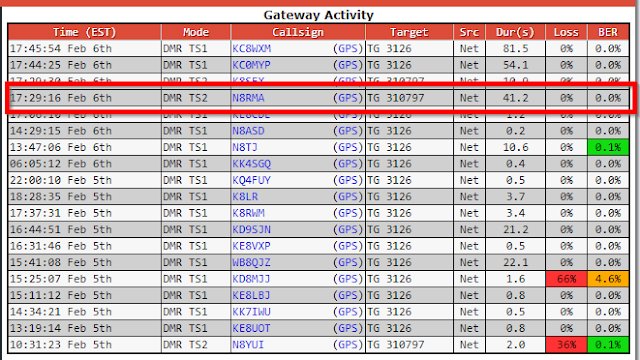
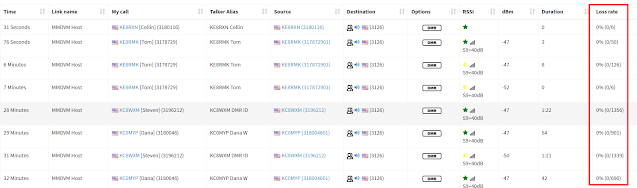

No comments:
Post a Comment